General
Obtenir de l'aide
Assistance pour le General
Facturation
How can I make a payment?
Globalstar Legacy Products
- Login into My Account
- Select My Billing
- Click Pay Now
SPOT
The credit card on file for your SPOT account will be automatically charged monthly or annually depending on your service plan.
Commercial IoT
- Login into My Account
- Hoover over Billing and select Billing History
- If there is an outstanding balance, you will have the option to Pay Now
Sat-Fi2
- Login into My Account
- Select Settings & Billing
- Select Billing & Payments
- If there is an outstanding balance, you will have the option to Pay Now
Notes:
*If the payment information has been saved on file, the saved account will be billed every month days after the statement date.
**If it is necessary to update the payment information to process a payment, you may update your payment information from the Settings and Billing tab.
×
Horaire des jours fériés et fermeture:
24/12/2025 Fermeture à 19h00 (EST/UTC -5)
25/12/2025 Fermé
26/12/2025 Ouverture à 08h00 (EST/UTC -5)
31/12/2025 Fermeture à 19h00 (EST/UTC -5)
01/01/2026 Ouverture à 08h00 (EST/UTC -5)
24/12/2025 Fermeture à 19h00 (EST/UTC -5)
25/12/2025 Fermé
26/12/2025 Ouverture à 08h00 (EST/UTC -5)
31/12/2025 Fermeture à 19h00 (EST/UTC -5)
01/01/2026 Ouverture à 08h00 (EST/UTC -5)
Téléphone
lundi - vendredi, 8h00 - 17h00 HNE
Veuillez avoir votre NIP quand vous appelez.
La confirmation du NIP n'est pas possible par la voix. Veuillez insérer votre NIP sur le clavier de votre téléphone.
Votre numéro d'identification, NIP, est disponible dans votre compte.
877 452 5782
+1 985 327 7500 (depuis l’extérieur de l’Amérique du Nord)
À partir de votre téléphone Globalstar en mode satellite: 611
À partir de l'appli du Sat-Fi: 611
 SmartOne Solar
SmartOne Solar SmartOne C
SmartOne C STX3
STX3 SPOT X
SPOT X SPOT Gen4
SPOT Gen4 SPOT Trace
SPOT Trace
