General
Obtenir de l'aide
Assistance pour le General
Facturation
How do I update my payment information?
To update the payment information associated with your SPOT account:
- Login to your SPOT My Account.
- From the Account Summary tab
- Click on UPDATE CREDIT CARD
- Enter your payment information and the billing address, then select Save.
- From the Account Summary tab
- From the Settings & Billing tab.
- Under Credit Card Information, click View/Edit.
- Select the UPDATE button.
- Enter your payment information and the billing address, then select Save.
Common Issues:
Transaction was not authorized. Try a different credit card or contact your credit card issuer.
- This error may be displayed when the payment information or billing address is invalid. Please check the information and try again. Should you continue to receive this error, please contact Customer Relations for support.
×
Horaire des jours fériés et fermeture:
24/12/2025 Fermé à 01h00 (CET)
25/12/2025 Fermé
26/12/2025 Ouvert à 14h00 (CET)
31/12/2025 Fermé à 01h00 (CET)
01/01/2026 Ouvert à 14h00 (CET)
24/12/2025 Fermé à 01h00 (CET)
25/12/2025 Fermé
26/12/2025 Ouvert à 14h00 (CET)
31/12/2025 Fermé à 01h00 (CET)
01/01/2026 Ouvert à 14h00 (CET)
Téléphone
lundi - vendredi, 13h00 - 22h00 (Heure britannique), jours fériés inclus
Veuillez avoir votre NIP quand vous appelez.
La confirmation du NIP n'est pas possible par la voix. Veuillez insérer votre NIP sur le clavier de votre téléphone.
Votre numéro d'identification, NIP, est disponible dans votre compte.
+353 1 513 3231
 SmartOne Solar
SmartOne Solar SmartOne C
SmartOne C STX3
STX3 SPOT X
SPOT X SPOT Gen4
SPOT Gen4 SPOT Trace
SPOT Trace