
SPOT Gen4
MESSAGERIE GPS PAR SATELLITEDERNIÈRE VERSION DU MICROLOGICIEL
Date de mise à jour2022-10-18
Version du micrologiciel
2.1
Programme de mise à jour du micrologiciel
2.9.3
Mettre à jour le micrologiciel >>
Assistance pour le SPOT Gen4
General
What is the device doing when the GPS light turns on?
Whether you're sending a message, tracking, or sending a help request, you'll notice that the GPS LED will light during the process of sending messages. When the GPS LED begins flashing green, your SPOT device has acquired or is attempting to acquire your GPS location.
If the GPS LED blinks red, the SPOT cannot see the GPS satellites and/or cannot find your GPS location. If the GPS light blinks red, you should move to a location with a clearer view of the sky.
If the GPS continually displays red even while in meeting optimal operating conditions (open and clear view of the sky, distant from tall structures by at least 10 meters, SPOT logo facing the sky) please contact Customer Relations for further assistance.
Téléphone
lundi - vendredi, 8h00 - 17h00 HNE
Veuillez avoir votre NIP quand vous appelez.
La confirmation du NIP n'est pas possible par la voix. Veuillez insérer votre NIP sur le clavier de votre téléphone.
Votre numéro d'identification, NIP, est disponible dans votre compte.
877 452 5782
+1 985 327 7500 (depuis l’extérieur de l’Amérique du Nord)
À partir de votre téléphone Globalstar en mode satellite: 611
À partir de l'appli du Sat-Fi: 611
 SmartOne Solar
SmartOne Solar SmartOne C
SmartOne C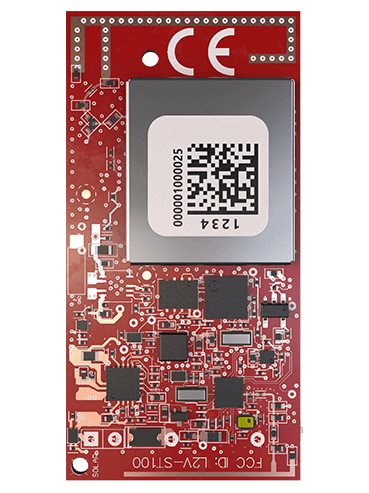 ST100
ST100 STX3
STX3 SPOT X
SPOT X SPOT Gen4
SPOT Gen4 SPOT Trace
SPOT Trace
