General
Get Help
General Support
SPOT For Business My Account
Edit/View Predefined Messages (SPOT X Only)
Make messaging even easier by sending a Predefined Message. These messages can only be edited in SPOT MY ACCOUNT and up to 14 Predefined Messages can be stored on your SPOT X. Syncing SPOT X with your SPOT MY ACCOUNT is required for Predefined Messages to appear on your device.
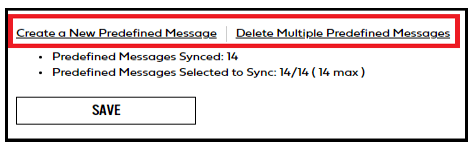
- Click on Create a New Predefined Message to add a new Predefined Message
- Click on Delete Multiple Predefined Messages to remove a Predefined Message
- After adding or editing a Predefined message, a Sync will be required.
- Limited to 14 Predefined messages
- Predefined messages are limited to 140 characters in length
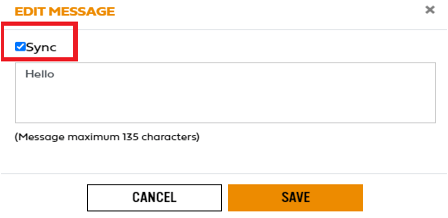
CALL
Phone support is available Monday to Thursday 24hrs CST.Friday: 12:00AM to 10:00PM CST.
Please have your PIN ready when calling.
PIN confirmation is not supported via voice. Please enter your pin on your phone dial-pad.
Your PIN, personal identification number, can be found by logging into your My Account.
1 (877) 452-5782
1 (985) 327 7500
Chat with an Agent
Chat Support is available in English. Additional languages are supported using machine translation.Service cancellations and payments are not supported via chat.
Chat is available Monday to Friday, from 7:00AM to 6:00PM CST.
Chat support is only available with Chrome, Edge, Firefox, Opera and Safari.
 SmartOne Solar
SmartOne Solar SmartOne C
SmartOne C STX3
STX3 STX3 Dev Kit
STX3 Dev Kit SPOT X
SPOT X SPOT Gen4
SPOT Gen4 SPOT Trace
SPOT Trace
