General
Get Help
General Support
General
Activating a SPOT Device
Activate your first SPOT device or add additional devices to your My Account.
Check List:
- ESN and Authorization code of the device
- A valid credit card
- Emergency Contact information
Step 1: Must have an existing My Account to begin activating your SPOT device(s).
- Click here for instructions on how to create a My Account
Step 2: Log in to your My Account
- Go to www.findmespot.com, click on My Account and Login (top right corner)
- Log in using your My Account credentials
Step 3: Begin activating your SPOT device by completing the setup
- ESN and Authorization code of the SPOT device will be needed
- SPOT X - ESN and Authorization code can be found on (a) the device packaging box (b) within the Systems Settings section of the device or (c) on the back of the device
- All Other SPOT products - ESN and Authorization code can be found on the device packaging box or in the battery compartment of the device
- Enter your personal or business information, click NEXT
- Select your plan, click NEXT
- Select the Mapping plan, click NEXT
- Select any additional features (make sure to Accept or Decline each), click NEXT
- Add your Emergency Contact information (must not be the same as your personal contact information already entered), click NEXT
- Add the credit card details and Confirm the "terms and conditions"
- Select SUBMIT PAYMENT
Step 4: You are now ready to setup your SPOT device settings and features.
- Click here for help with making changes to your SPOT devices and My Account
For activating additional SPOT devices to an existing account, click here.
CALL
Phone support is available Monday to Thursday 24hrs CST.Friday: 12:00AM to 10:00PM CST.
Please have your PIN ready when calling.
PIN confirmation is not supported via voice. Please enter your pin on your phone dial-pad.
Your PIN, personal identification number, can be found by logging into your My Account.
1 (877) 452-5782
1 (985) 327 7500
Chat with an Agent
Chat Support is available in English. Additional languages are supported using machine translation.Service cancellations and payments are not supported via chat.
Chat is available Monday to Friday, from 7:00AM to 6:00PM CST.
Chat support is only available with Chrome, Edge, Firefox, Opera and Safari.
 SmartOne Solar
SmartOne Solar SmartOne C
SmartOne C STX3
STX3 STX3 Dev Kit
STX3 Dev Kit SPOT X
SPOT X SPOT Gen4
SPOT Gen4 SPOT Trace
SPOT Trace
