General
Get Help
General Support
Billing
How can I make a payment?
Globalstar Legacy Products
- Login into My Account
- Select My Billing
- Click Pay Now
SPOT
The credit card on file for your SPOT account will be automatically charged monthly or annually depending on your service plan.
Commercial IoT
- Login into My Account
- Hoover over Billing and select Billing History
- If there is an outstanding balance, you will have the option to Pay Now
Sat-Fi2
- Login into My Account
- Select Settings & Billing
- Select Billing & Payments
- If there is an outstanding balance, you will have the option to Pay Now
Notes:
*If the payment information has been saved on file, the saved account will be billed every month days after the statement date.
**If it is necessary to update the payment information to process a payment, you may update your payment information from the Settings and Billing tab.
×
Holiday Hours and Closures:
24/12/2025 Closed at 12:00AM (UK)
25/12/2025 Closed
26/12/2025 Open at 01:00PM (UK)
31/12/2025 Closed at 12:00AM (UK)
01/01/2026 Open at 01:00PM (UK)
24/12/2025 Closed at 12:00AM (UK)
25/12/2025 Closed
26/12/2025 Open at 01:00PM (UK)
31/12/2025 Closed at 12:00AM (UK)
01/01/2026 Open at 01:00PM (UK)
CALL
Monday 6h00 to Friday 23h00 UK, including public holidays.Please have your PIN ready when calling.
PIN confirmation is not supported via voice. Please enter your pin on your phone dial-pad.
Your PIN, personal identification number, can be found by logging into your My Account.
+353 1 513 3231
 SmartOne Solar
SmartOne Solar SmartOne C
SmartOne C STX3
STX3 STX3 Dev Kit
STX3 Dev Kit SPOT X
SPOT X SPOT Gen4
SPOT Gen4 SPOT Trace
SPOT Trace