
SPOT Gen4
Global Satellite GPS MessengerLATEST FIRMWARE
Release Date18/10/2022
Firmware Version
2.1.2
Firmware Updater Version
2.11.1
Update Firmware >>
SPOT Gen4 Support
Messaging
I sent a message from my SPOT and have already received it, why is my device still transmitting?
SPOT devices are not able to confirm successful delivery of messages. In everyday conditions it is expected for some messages to be blocked by environmental factors (trees, buildings, hills, etc). Messages sent from your device will send multiple times in a set schedule based on the message type. This messaging protocol, or cycle, ensures that your message has the best opportunity to be sent and received.
If a Check In or Custom message is sent and the first transmission of the message is received, it will process message and notify your contact list. Subsequent messages that are received will not be processed. For more information regarding different priority messages and the corresponding messaging schedules, please see the section below.
Messaging cycles:
- Check In and Custom: Acquires your GPS coordinates and sends 3 messages n a 20 minute period.
- Help: Sends a message every 5 minutes with updated GPS coordinates for 60 minutes, unless the Help message is cancelled or the device is turned off.
- SOS: Sends a message every 5 minutes with updated GPS coordinates until the batteries are depleted, the SOS message is cancelled, or the device is powered off. Please note: If the SOS messaging mode is initiated, turning off your device does not cancel the SOS request.
If you are able to confirm delivery via email or SMS notification, you may elect to turn off your device. However, if you are outside of cellular/data range, we strongly recommend that you allow the message cycle to complete.
CALL
Monday 6h00 to Friday 23h00 UK, including public holidays.Please have your PIN ready when calling.
PIN confirmation is not supported via voice. Please enter your pin on your phone dial-pad.
Your PIN, personal identification number, can be found by logging into your My Account.
+353 1 513 3231
 SmartOne Solar
SmartOne Solar SmartOne C
SmartOne C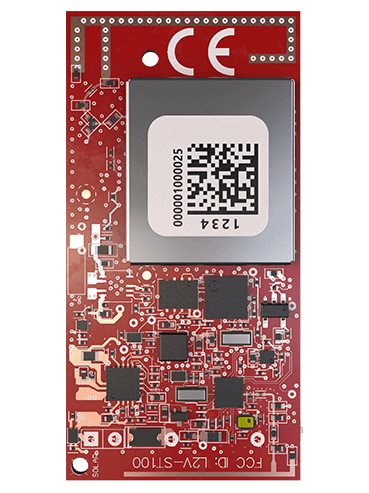 ST100
ST100 STX3
STX3 STX3 Dev Kit
STX3 Dev Kit SPOT X
SPOT X SPOT Gen4
SPOT Gen4 SPOT Trace
SPOT Trace