
SPOT X
2-Way Satellite MessengerLATEST FIRMWARE
Release Date2025-04-23
Firmware Version
2.6.1
Firmware Updater Version
2.8.1
Update Firmware >>
SPOT X Support
Messaging
How do I know if my message was sent?
Your sent messages will be displayed in the Messages screen. The Check-In Message will not display the texts sent, but only the GPS coordinates and date/time it was sent. You also can view your sent messages in your SPOT MyAccount. Before heading off the grid, we strongly recommend that you send a test message to ensure your device was activated properly.
There are also 3 different icons indicate the status of a message:
- The first is a chat bubble with a check mark indicating message sent.
- The second is a chat bubble with a question mark indicating message sent, but the delivery could not be confirmed.
- The third is a chat bubble with a X indicating message was not sent. This is usually due to poor GPS signal conditions."
CALL
Phone support is available Monday to Thursday 24hrs CST.Friday: 12:00AM to 10:00PM CST.
Please have your PIN ready when calling.
PIN confirmation is not supported via voice. Please enter your pin on your phone dial-pad.
Your PIN, personal identification number, can be found by logging into your My Account.
1 (877) 452-5782
1 (985) 327 7500
Chat with an Agent
Chat Support is available in English. Additional languages are supported using machine translation.Service cancellations and payments are not supported via chat.
Chat is available Monday to Friday, from 7:00AM to 6:00PM CST.
Chat support is only available with Chrome, Edge, Firefox, Opera and Safari.
 SmartOne Solar
SmartOne Solar SmartOne C
SmartOne C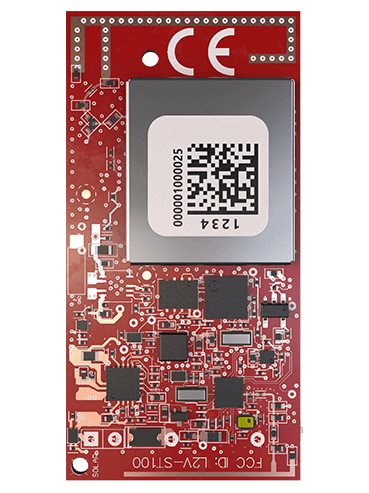 ST100
ST100 STX3
STX3 SPOT X
SPOT X SPOT Gen4
SPOT Gen4 SPOT Trace
SPOT Trace
